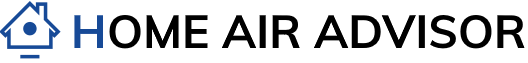Finding the best desktop air purifier for your office cubicle or home might be challenging, especially if you’re not sure where to start.
There are a lot of options on the market making it twice as hard to find the one that meets your needs best.
We’re here with our review of the TOP 5 desktop air purifiers and buying guide to help you better understand different types of tabletop purifiers – and narrow down your options in the process.
-
List of Top 5 Desktop Air Purifiers for Office or Home Use
- #1 Holmes Desktop HEPA Air Purifier – Best for Office Spaces
- #2 LEVOIT LV-H126 Desk Air Purifier for Home – Best for Those on A Budget
- #3 KOIOS Desktop Air Purifier – Best for Those with Newborns
- #4 IonPacific ionbox – Best Small Air Purifier for Office Desk
- #5 MOOKA Air Cleaner for Home and Office – Best for Pet Owners & Families
- Desktop Air Purifiers Buyer’s Guide
- Tips for Getting the Maximum Value Out of Your Desktop Air Purifier
List of Top 5 Desktop Air Purifiers for Office or Home Use
#1 Holmes Desktop HEPA Air Purifier – Best for Office Spaces
If you want a personal air purifier for your office desk that is both small and compact – then you may want to consider Holmes Desktop HEPA Air Purifier.
Weighing in at under 6 pounds – and suited for a 10-by-11 room – this portable air purifier is efficient for office use by easily adjusting to the size of the area. This can be done by lying the filter horizontally or propping it up vertically.
Other than this, Holmes desk air purifier provides 3-speed setting options to cater to various environments, by aiding in the removal of allergens. The compact design allows you to use these settings – no matter which way you decide to set up your purifier in your cubicle. However, for the best results, it’s recommended for small rooms that are up to 109 square feet.
Pros:
- Captures dust and harmful pollutants
- Helps eliminate household odors
- Compatible with several filters
- Has 3-speed settings for different conditions
- Is easy to clean
- Comes with a 3-year warranty
Cons:
- May not be suitable for bigger rooms
- May seem noisy to some people
#2 LEVOIT LV-H126 Desk Air Purifier for Home – Best for Those on A Budget
If you’re looking for a cost-efficient desk air purifier that doesn’t dip into your paycheck, then you might want to consider the LEVOIT Air Purifier for Home.
Replacement filters can be expensive – especially over an extended time. But since LEVOIT’s filters only need to be replaced every 6-8 months, this might save you a lot more money in the long run. Yet, even if you happen to forget about the replacement, the device has a filter reminder wheel with the date when you inserted the new filter and the day when it needs to be replaced again specified.
Other than this, Levoit’s is relatively small in size – 10.5 inches in length, and 6.85 inches in width. This might benefit you because even though it’s compact, it still houses a 3-stage filtration system, and covers 161 square feet.
Pros:
- Filters are replaced every 6-8 months
- Includes 3 filtration stages
- Relatively small in design
- Takes up little to no space
- Reminds you when your filter needs to be changed
Cons:
- Includes a 2-year warranty, instead of the 3-year standard
- Doesn’t have a light display
#3 KOIOS Desktop Air Purifier – Best for Those with Newborns
If you want the best desktop air purifier that is baby-friendly – this is it. With noise levels between 20 and 50 decibels, KOIOS could be a good choice for those who want a quiet, distraction-free system. That way, your peace of mind – and that of other members of your household – isn’t stripped away.
In turn, if your baby is struggling with a stuffy or runny nose, allergies, KOIOS might clear the air of debris, unseen to the eye, so that it can recover much quicker.
Other than this, the amount of power used may prove to be beneficial, since KOIOS uses less than 3.5 Watts; hence why it’s so energy-efficient and kind to your wallet.
Pros:
- Helps with nasal stuffiness
- Quiet enough to be used around babies and children
- Filters particles as small as 0.01 microns
- Contains a 3-in-1 purification filter
Cons:
- Only has a 2-fan speed compared to others with higher levels
- Doesn’t have that many features
#4 IonPacific ionbox – Best Small Air Purifier for Office Desk
If you need a small room air purifier for office desk, our recommendation is the IonPacific ionbox.
This device acts not only as a purifier – but as a negative ion generator – in which harmful particles within your environment are eliminated right at the source. If a clean atmosphere is a must for you then this air filtering technology may prove to be the perfect fit.
In addition to this, its USB option makes it highly portable, so you can even take it on the go. You then have the option of having clean air not just in your home, but in your car as well.
Pros:
- Allows for an easy connection to your laptop or car via the USB feature
- Doesn’t require filters like other purifiers
- Works to eliminate bacteria and viruses
- Only weighs 4.8 ounces making it light and easy to carry
Cons:
- Only comes with a 1-year warranty
- May be harder to prop up or place due to its small size
#5 MOOKA Air Cleaner for Home and Office – Best for Pet Owners & Families
If you’re a pet owner who’s looking for a desktop air purifier with good reviews, then you can go for MOOKA Air Cleaner with a 3-in-1 True HEPA Filter for Home and Office Use.
Weighing less than 3 pounds, this air filter might meet your personal needs by ridding your home of the pet dander that goes unseen. Propping this small room air purifier on a desk or table allows it to capture airborne fur so that you and your pet can rest more comfortably.
In addition to this, it has a built-in nightlight. This might benefit you – especially if you have kids since it will allow them to see better when getting out of bed – while filtering their air at the same time. This way, they might have a safe environment while avoiding hazardous items in the room that could cause them to fall or injure themselves.
Pros:
- Small and easy to use
- Purifies air at a 360-degree angle
- Uses a highly efficient HEPA filter
- Captures pet dander, mold spores, dust, smoke
- Weighs less than 3 pounds
- Can be easily propped on desk or countertops
Cons:
- The night light cannot be turned off
- The LED must be removed by the consumer
Desktop Air Purifiers Buyer’s Guide
You may find it difficult to select a desktop air purifier due to several options you have to choose from. But prior to making your selection, you must look at your lifestyle – to better determine what fits you best.
How to choose the best desktop air purifier?
First, understanding the difference between True HEPA filters versus other HEPA filters is crucial before committing to any desktop purifier. Consequently, many bypass this terminology and deem it as insignificant.
However, each brings about a difference in the product because while True HEPA lies closest to the DOE (Department of Energy) standard, HEPA Type has the potential of being just as good – or completely ineffective. In other words, True HEPA quality will always remain the same, but with a HEPA Type filter, the quality can serve as either a hit or miss. That’s why it is extremely important to pay attention to these different types so that you don’t find yourself with an ineffective product.
RELATED POST: The Differences Between HEPA and Ionic Air Purifier
Some other things to remember:
- Activated Carbon Filter: Your choice of purifier depends heavily on what you want out of your filtration system – and what features you want to include. No filter is the same, so it’s important that you look at all the options being offered to you. Our personal favorite is the LEVOIT Air Purifier, which contains an activated carbon filter to actively fight odors and gaseous pollutants that linger in the air.
- Ionizer: An ionic purifier deep cleans your air – differently than others – as ions attach themselves to the harsh pollutants electrically charging them in the process. In other words, if you want your air to be as pure as possible then you might find yourself interested in the IonPacific ionbox.
- UV-C Light: Always remember to consider the bacteria and viruses that are filtering through your area and unseen to the eye. Purifiers with UV-C light are designed to put a stop to this by using light to inactivate these pollutants. The night light feature on MOOKA’s Air Cleaner serves as the best example for what this typically looks like and is a suitable pick for you if you want to rid your home of pathogens.
- Quiet Mode Availability: The lower the decibel number the better. This is something to make note of when choosing your tabletop air purifier because it might just be the one thing between you and a satisfying product. One of our personal favorites is the KOIOS Air Purifier, which gives you the option of a quiet button so that you aren’t disturbed during the late hours of the night while saving power in the process.
- Suitable Size For Your Table: Finding a purifier that fits your desk perfectly can be more hassle than it’s worth because you might find yourself investing in something too big or too small for the area. That’s why it’s important to always make sure you check the length and width of the air purifier for your office desk or home workplace – in addition to its coverage – before purchase, so you don’t waste money on an item you can’t use. We recommend the Holmes Desktop Air Purifier which allows you to position it vertically or horizontally to best fit your needs.
READ ALSO: Are Air Purifiers a Waste of Money?
Tips for Getting the Maximum Value Out of Your Desktop Air Purifier
Location
Always make sure that you place your purifier away from furniture so that it is not obstructed and able to run efficiently. When positioned near other appliances, it may be prevented from doing its job. But when it’s in an open-spaced area, it has a better chance of picking up more pollutants.
In addition to this, also make sure that you pick a location in which you reside the most because this is where most bacteria will be located. The main objective of your purifier is rid your place of contaminants so by placing it in the right room you can be sure that it’s doing just that.
Continuous Operation of the Desk Air Purifier
Even though the continued operation of purifiers isn’t known to cause harm physically, it can still cause harm financially – through the cost you spend on filters. Not only that, but your electric bill could potentially increase as well. That’s why, the best thing you can do while you’re away, is shut off your purifier or place it on a low setting; then, once you’ve arrived back home you can set it back to previous settings.
Cleaning the Filters
Depending on the type of the desk air purifier that you get, you’ll be required to replace filters every couple of months. Some air purifiers might save you money by only needing replacement twice a year or less, while others may require replacement more frequently. Either way, you must keep up with this so that your air purifier doesn’t get clogged. If this happens, it can greatly reduce the machine’s performance.
MORE: Air Purifiers with Washable Filters
You may then find that none of your air is being cleaned because the air can’t be filtered through the product. However, each filter has its own set of guidelines for how often it should be cleaned or changed, so just be sure to follow them and meet your purifier’s needs so that it can better meet yours.
Regardless of the desktop air purifier you choose, make sure it’s something that will make you happy in the long run. Only then can you be truly happy with your purchase and make the most out of your product for years to come. In turn, make sure that it’s something that is not only effective functionally, but also financially.